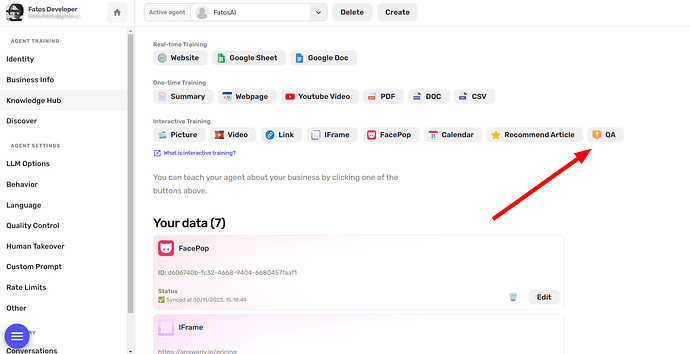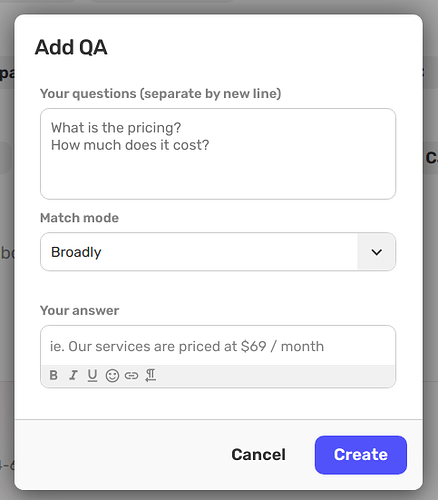Hi there! ![]()
If you want to train your Agent to respond in a predictable way to some questions regardless of its general knowledge, you can use the QA dataset.
Here’s a video by @Simone that demonstrates this very effectively:
This method could be useful for questions like “What is the pricing?” where you want a predictable, specific answer.
Open the Knowledge Hub
Firstly, you’re going to want to navigate to the Knowledge Hub.
Then, search for ‘QA dataset’ and click the button.
A window will pop up with three main sections, ‘list of questions’, ‘match mode’ and ‘answer’.
List of questions
In the ‘list of questions’, you can enter all the questions that you want your Agent to be specially trained on. Ensure to separate each question by starting a new line for each.
Match mode
For the ‘match mode’, you have two options: ‘Broadly’ and ‘As written’. If you choose ‘broad’, your Agent will respond to any question that is similar to those in your list, even if the wording is a little different.
Understanding broad matching
To give you a clear picture, let’s consider this question: “What is the pricing?”.
If someone asks “What is the price?”, your Agent will provide the trained answer because of the broad match mode. However, if the question is “How much does it cost?”, the Agent won’t give the trained answer because the wording is completely different, even though they’re asking about the same thing.
On the other hand, if you choose ‘exact’, the questions asked by your user must match exactly with the ones in your list for the Agent to give the trained response.
Finalizing
Finally, the ‘answer’ section allows you to enter what you want your Agent to respond when the user asks about any of the questions on your list.
And that’s it! With these straightforward steps, you can finetune your Agent to cater to specific questions in a predictable manner. Hope this was helpful.